Colored make output
If I often compile under emacs, I use a lot the terminal. Most of people ignore how it's fast and practical to work, not for every tasks but it's perfect for programing. I already talks about Autojump2, today I will present colout. It's true that the terminal miss some colors. For better displays I personaly use black over white, but when you compile some projects, it's hard to see if errors happens.
I tweak colout (written by nojhan) to fit my needs. It's a simple Python software that will color terminal output if it found specific words. The list of words is fix and embedded into the script (unlike the original one that takes them in parameter). My script is available here.
You only need to add colout file into a bin directory (referenced in your $PATH) and edit your .bashrc with (don't forget to make it executable) :
function make() { /usr/bin/make "$@" 2>&1 | colout ;}
So, when you type "make", it will transparently use colout. The only bad thing is that you loss make's returns value.
Example with :
int main() { int a, b; b = a+1; c = a; return 0; }
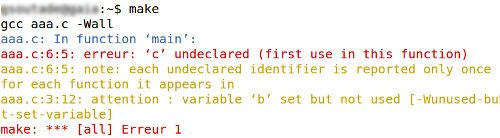
It's better, isn't it ?

