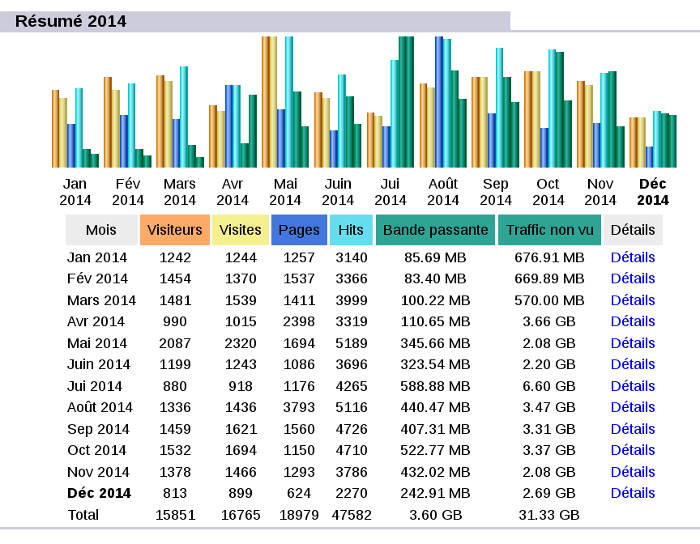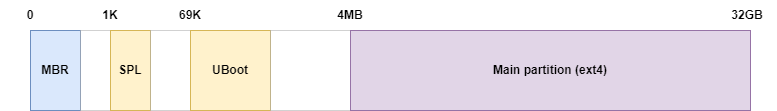How to do polymorphism in C ?
At work, I had to write a code architecture with types polymorphism in C language. The idea is very basic : one header with common functions and multiple backend implementations. At compile time, we decide which kind of implementation is taken. This can be achieved in a very elegant way using a not so much known C feature : forward definition.
First, a quick recap :
here is a declaration of a function (usually in a header):
int my_func(void);
Here is a definition of a function (usually in a .c file):
int my_func(void) { return 4; }
This is the same for structures.
Good solution
When compiling, compiler checks that types match declaration, but it needs definition only when object is handled. So, we can create an opaque structure (lets say struct my_struct_s) that can have multiple implementations using its pointer version:
public_header.h
#ifndef _PUBLIC_HEADER_H_
#define _PUBLIC_HEADER_H_
/* Opaque type "my_struct_s" */
struct my_struct_s;
typedef struct my_struct_s* my_struct_t;
my_struct_t init(void);
void do_something(my_struct_t param);
void print_my_struct_t(my_struct_t param);
void delete(my_struct_t param);
my_struct_t init2(void);
void do_something2(my_struct_t param);
void print_my_struct_t2(my_struct_t param);
void delete2(my_struct_t param);
#endif
And two private implementations:
private.c
#include "stdlib.h"
#include "stdio.h"
#include "public_header.h"
/* Private implementation */
struct my_struct_s
{
int member_i;
};
my_struct_t init(void)
{
my_struct_t res;
res = malloc(sizeof(*res));
res->member_i = 0;
return res;
}
void do_something(my_struct_t param)
{
param->member_i++;
}
void print_my_struct_t(my_struct_t param)
{
printf("I'm an integer with value %d\n",
param->member_i);
}
void delete(my_struct_t param)
{
free(param);
}
private2.c
#include "stdlib.h"
#include "stdio.h"
#include "public_header.h"
/* Private implementation */
struct my_struct_s
{
char member_c;
};
my_struct_t init2(void)
{
my_struct_t res;
res = malloc(sizeof(*res));
res->member_c = 'a';
return res;
}
void do_something2(my_struct_t param)
{
param->member_c++;
}
void print_my_struct_t2(my_struct_t param)
{
printf("I'm a character with value '%c'\n",
param->member_c);
}
void delete2(my_struct_t param)
{
free(param);
}
In main.c
#include "public_header.h"
int main()
{
my_struct_t var;
var = init();
do_something(var);
print_my_struct_t(var);
delete(var);
var = init2();
do_something2(var);
print_my_struct_t2(var);
delete2(var);
return 0;
}
In this example, both implementations are present in output program. But, we can use only one implementation, selected at compile time, and thus have same function names in both private.c and private2.c.
This example works because my_struct_t is a pointer to struct my_struct_s. So, type is checked correctly, and it doesn't care about pointed value unless operation like increment, decrement or dereferencement is done on it. For example, in main.c :
struct my_struct_s var2;
Will generate an error:
error: storage size of ‘var2’ isn’t known
Bad solution
Another solution for pylomorphism is
typedef void* my_struct_t;
But, I do not recommend to write it, because in this case pointer type is not checked, void* is too generic and match all of them. This code compiles without warnings and can lead to type confusion error !
#include "stdio.h"
#include "public_header.h"
typedef void* my_struct_t2;
static void print_string(char* a)
{
printf("Value of param '%s'\n", a);
}
int main()
{
my_struct_t2 var;
var = init();
do_something(var);
print_string(var);
delete(var);
return 0;
}
NB : In my examples, I use "stdio.h" only because "<" and ">" are removed by code coloration.