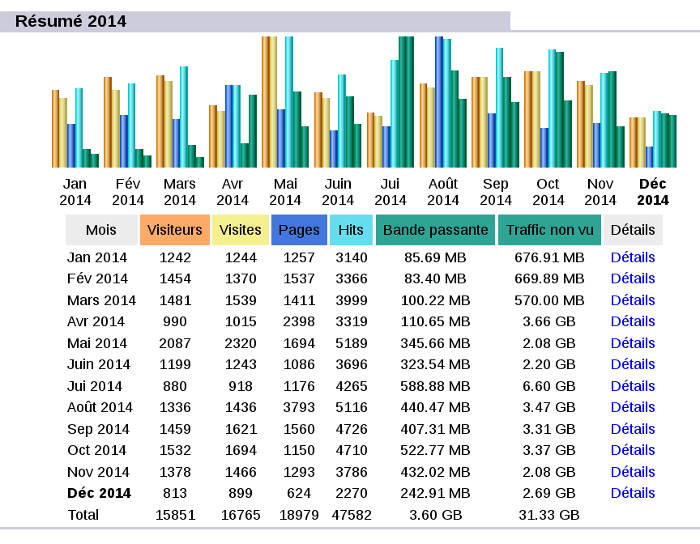Debian 13 (Trixie)

Après plusieurs mois de gel, permettant des tests approfondis, la dernière version stable de Debian (nom de code Trixie) est sortie le 9 août !
Qu'est-ce que Debian ? On pourrait dire basiquement qu'il s'agit d'un système d'exploitation. Pour être exact, Debian est une "distribution", c'est à dire un assemblage de tous les composants nécessaires à la réalisation d'un système d'exploitation. La nuance tient au fait que chaque composant (ou presque) est développé par des équipes indépendantes. Les composants majeurs sont le noyau (ici Linux), l'environnement de bureau (GNOME, KDE...), les gestionnaire de logiciels/paquets (apt, fait par Debian), l'installeur (fait par Debian) et tous les logiciels (dont les plus connus : LibreOffice, Chrome, Firefox, Gimp ...).
Organisé sous forme de fondation à but non lucratif, le travail des développeurs Debian consiste donc à s'assurer que tout ces composants fonctionnent ensemble. Côté grand public, on a plutôt tendance à résumer les choses en parlant de Linux, sans faire référence à la distribution. Pourtant, il y a des milliers de personnes de part le monde qui développent (la plupart du temps bénévolement) tous ces logiciels.
Debian est l'une des plus anciennes distributions Linux (première version en 1993), sortie seulement 2 ans après la première version du noyau. Il y a donc beaucoup de distributions dérivées de cette dernière. Un peu comme Android qui est développé par Google, mais qui est personnalisé par les constructeurs de téléphones. Mes serveurs fonctionnent tous grâce à Debian. C'est également le cas pour mon PC personnel depuis plus de 15 ans ! Mieux encore, je l'ai aussi installé sur un ordinateur plus ancien lors du passage forcé à Windows 10 (l'histoire se répète avec Windows 11...), alors que l'ordinateur en question n'était pas compatible. C'est donc un système utilisable par le grand public, pour peu que l'on soit un peu curieux en cas d'erreur...
Ma découverte de ce système s'est faite lors de mes études à l'IUT où nous avions accès à des serveurs sous Linux (avec une interface graphique nativement accessibles à distance grâce au serveur X \o/). Mais à l'époque, l'environnement manquait de maturité et n'était pas facilement exploitable par tout le monde. L'interface graphique primaire de GNOME était assez moche comparé à celle de Windows XP. Je me souviens également avoir partitionné un disque dur pour y installer la distribution Mandrake (il y avait plusieurs CD) quand j'étais au lycée. Ça marchotait, mais sans soutien extérieur (Internet était plus basique, avec seulement une connexion ADSL à 128kb/s et la plupart des ressources an Anglais), j'ai rapidement abandonné. Il faut dire qu'en ces temps, bien que curieux, j'étais un Windowsien convaincu.
Vint ensuite l'école d'ingénieur. Le Conseil Général nous a gracieusement prêté des ordinateurs portables pour notre cycle supérieur. Ils étaient configurés avec la distribution Fedora (et une interface KDE proche de celle de Windows). Et puis la révolution Ubuntu est arrivée, avec son bureau à effet whaou Compiz (comprendre : avec des animations 3D et de la transparence dans les fenêtres). À l'époque, Canonical (la société derrière Ubuntu), offrait gratuitement les CD d'installation ! C'est également à ce moment où j'ai commencé à m'intéresser à la couche système et aux systèmes embarqués, en gros : mon métier ! L'outillage disponible dans le monde Linux (et qui est directement hérité de l'univers UNIX, système historique de l'informatique moderne) est sans commune mesure par rapport à Windows, qui a toujours eu une approche utilisateur standard : applications métiers, bureautique, jeux. Après ce (petit) passage avec Ubuntu, j'ai migré sur Debian, pour ne plus jamais le lâcher !
Quelle plaie de voir aujourd'hui des entreprises m'imposer un Windows sur ma station de travail (et tout particulièrement la version 11 qui est une bouse sans nom). Mon ordinateur d'il y a 15 ans (un Core i5 M450 quad core) avec Linux est plus rapide que celui du travail avec son processeur Intel Core i7 vPro, ses 14 cœurs et ses 32GO de RAM. Tout ça pour simplifier le travail des administrateurs systèmes qui ne veulent pas gérer plusieurs systèmes. Pour respirer un peu, il y a bien les machines virtuelles (parfois limitées) et/ou le sous-système Linux (WSL), mais c'est loin d'être parfait (surtout quand il faut accéder aux périphériques).
La mise à jour de mon serveur avec cette nouvelle version s'est bien déroulée, mis à part la configuration mail (toujours aussi cryptique) qu'il a fallu retravailler un peu, quelques soucis PHP et Django, ainsi que le serveur de nom de domaine (bind9). J'en ai profité pour recompiler mon noyau Linux afin d'être aligné avec celui de Debian.
NB: Le serveur X a longtemps été le serveur graphique utilisé par Linux. En cas de soucis, une recherche sur internet avec ces termes ne donnait pas forcément les réponses attendues...