IWLA 0.5
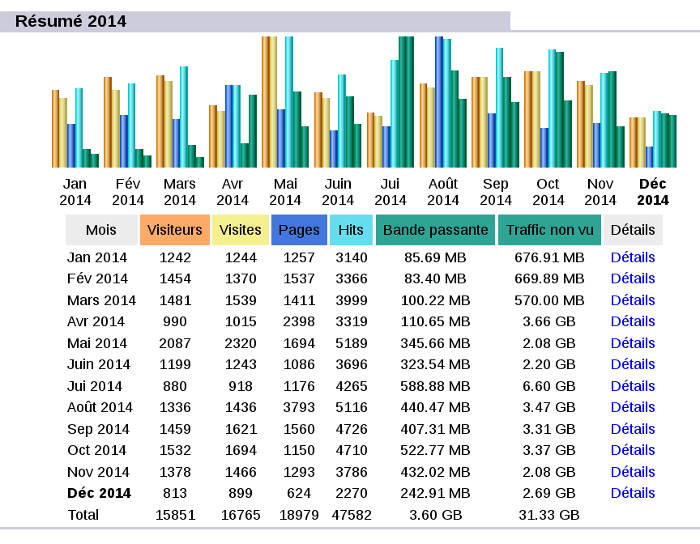
3 ans se sont écoulés depuis la dernière version d'IWLA. C'est avant tout une histoire de flemme avec des commits restés trop longtemps en test (notamment la série d'août 2019), mais cela prouve aussi que le logiciel est relativement stable et répond au besoin. Cette nouvelle mouture apporte :
- L'ajout d'un mode test (dry run)
- De nouvelles règles pour la détection des robots (plus de 10 erreurs 404, affichage d'une page sans élément (hit), pas de page et pas de hit)
- Un nouveau format de base de données qui réduit considérablement la taille à stocker : les statistiques de pages (vues et non vues), de hits (vus et non vus) ainsi que la bande passante sont désormais cumulés et non plus stockés jour par jour. Cette modification entraîne une incompatibilité avec les versions précédentes
- La mise à jour des données depuis la branche de développement d'AWSTATS
- Plugin top_pages_diff
- La possibilité d'exclure une IP des statistiques
- L'utilisation de cPickle à la place de Pickle
- Les requêtes des robots ne sont plus sauvegardées (gain de place)
- Quelques corrections de bug
Comme mentionnées, les modifications visent avant tout à réduire l'empreinte mémoire et disque du logiciel, ce dernier devant tourner sur un serveur avec seulement 1GB de RAM.
À vos téléchargements !



